Whilst creating the C5 Touch display I had a play with another display I had laying around, an RGB LED grid with shield which could be run using an Arduino Uno. So, using code similar to the Touch display I created this:

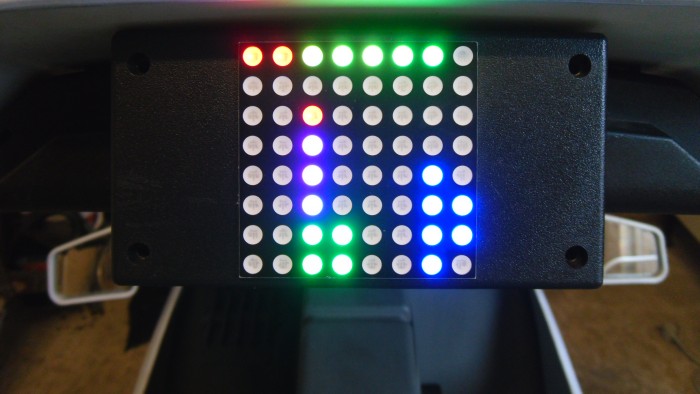
The pictures don't do the screen justice, the LED colour's are bright and clear.
The top row shows battery voltage, there's left/right indicator icons, Motor Temp bar, Ambient temp bar, Motor current bar and Speed bar. It's not got all the features of the Touch display but I wanted to show how easy it is to knock out a completely different screen with the C5duino control box installed:
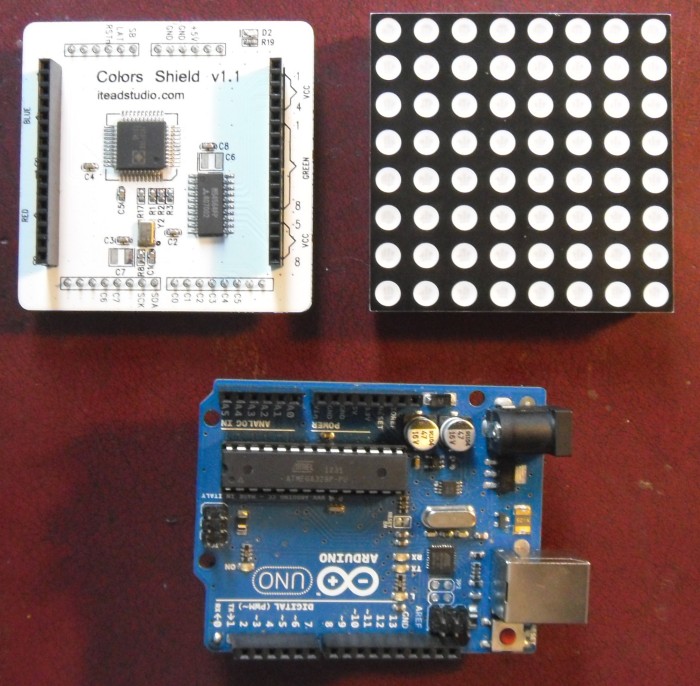
The only customization, like the Touch screen, is to expose the VIN,GND,TX,RX pins to the man connecting wire that goes to the C5duino control box at the back of the C5:
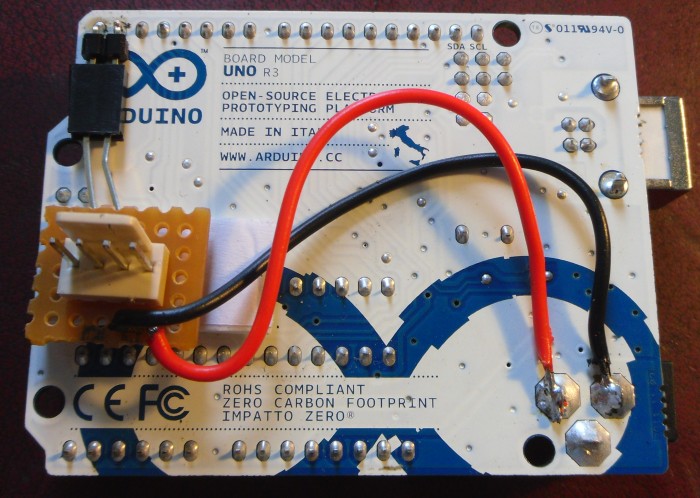
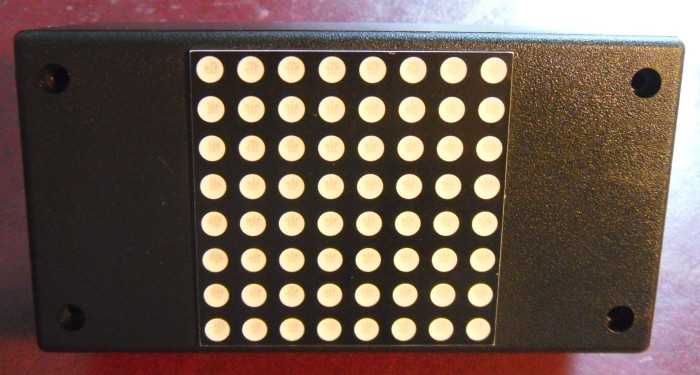

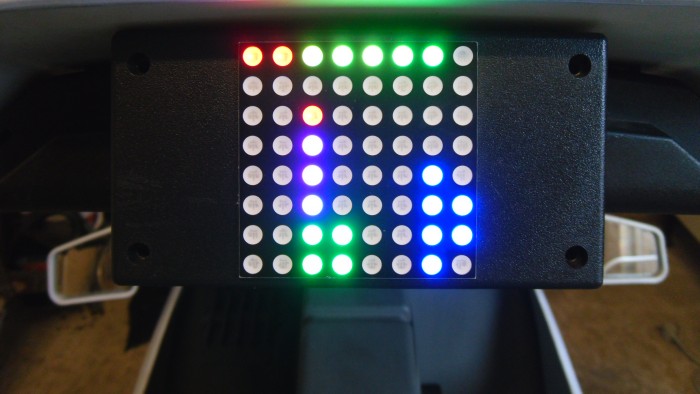
The pictures don't do the screen justice, the LED colour's are bright and clear.
The top row shows battery voltage, there's left/right indicator icons, Motor Temp bar, Ambient temp bar, Motor current bar and Speed bar. It's not got all the features of the Touch display but I wanted to show how easy it is to knock out a completely different screen with the C5duino control box installed:
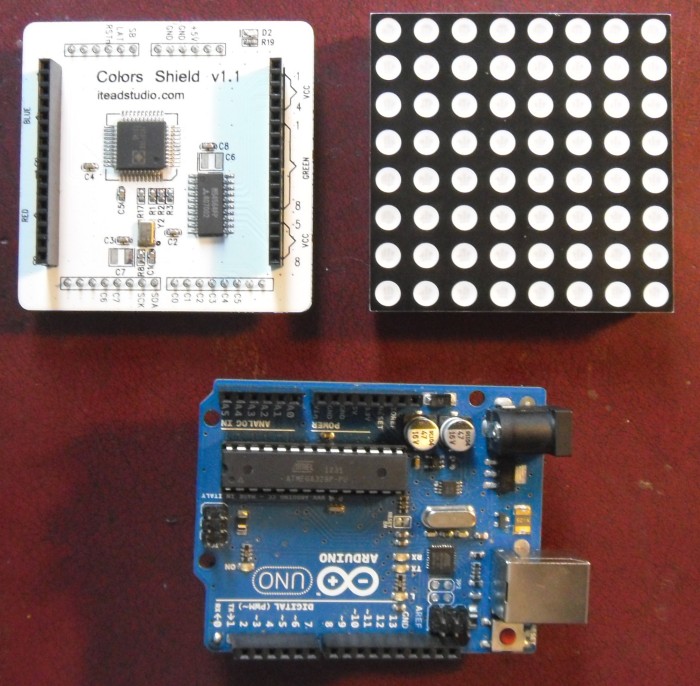
The only customization, like the Touch screen, is to expose the VIN,GND,TX,RX pins to the man connecting wire that goes to the C5duino control box at the back of the C5:
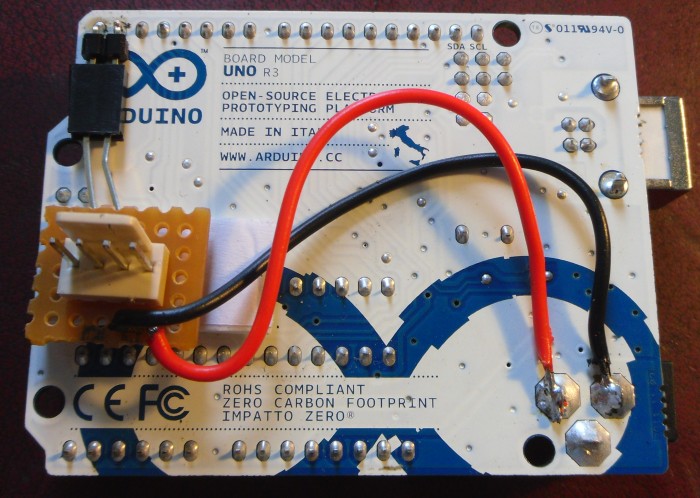
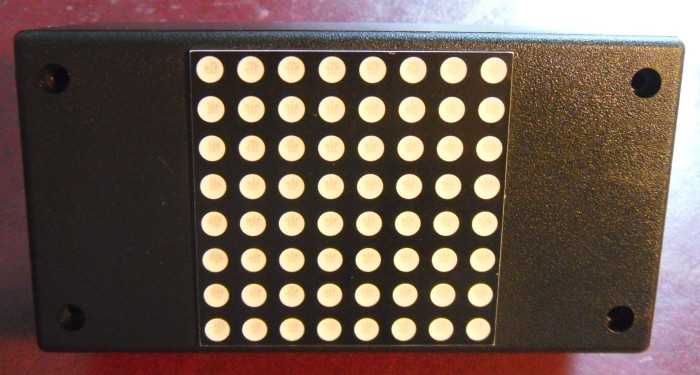
posted on: 22/05/2013 07:53:42



